My dad’s Old laptop was running Windows Vista and true to form doing anything with it was a pain in the butt. So I upgraded it to Windows XP. Once again Gateway does not support XP on that laptop so you have to go out and find the drivers for yourself.
This time to find out what hardware was in the laptop I used a program called SIV or ‘System Information Viewer’. It’s free and it does a fantastic job of identifying your hardware. SIV told me what the motherboard chip set was the AMD ATI 690 and the network interfaces were both from Realtek.
Via Google I also found out that the Gateway W350 is also known as the T1625
Realtek RTL8101E-GR Ethernet:
File name - PCI_Install_XP_2K_5719_10202010.zip
RTL 8187B Wireless:
File Name - RTL8187B_Auto_Install_Program.zip
Once you can connect to the Internet then you can go after the video and sound drivers;
Graphics drivers:
Go to support.amd.com and look for XP drivers for the ATI 690 chipset.
File Name - 10-2_Legacy_xp32-64_dd_ccc.exe
Its many megabytes in size (I think 75 megs) so have a fast connection and be ready to wait.
Its many megabytes in size (I think 75 megs) so have a fast connection and be ready to wait.
Sound – Some say to use the Dell R134875 drivers but they did not work for me. I also tried using the ‘Sigmatel’ drivers on the gateway web site to no avail. I think the hardware is an ATI-791. Some say to use Gateway CAB D00758-001-001
*** NOTE *** The best sound driver is sound_driver_92XXM4.zip
All of the drivers are available at http://www.allquests.com/question/969837/Gateway-T1616-Windows-XP-Pro-upgrade.html
This is a typical SIV "machine" tab screen, click on it to see it actual size.
*** NOTE *** The best sound driver is sound_driver_92XXM4.zip
All of the drivers are available at http://www.allquests.com/question/969837/Gateway-T1616-Windows-XP-Pro-upgrade.html
This is a typical SIV "machine" tab screen, click on it to see it actual size.
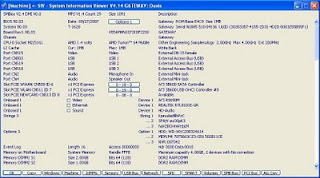
3 comments:
Fantastic work. Of all the useless ideas floating in the internet your's is the only one that truly worked. Cheers mate.
Fantastic job. Of all the shit loads of crap suggestions in the internet, your's is the one that truly worked. Much thanks.
Cheers.
asfaf
Post a Comment