I have obtained several dual color Cadaces modules. I will be selling them on eBay soon. Here is a sign in red:
Here it is again this time in green. The green is not as bright as the red.
Here it is with both colors alternating. They do not work correctly because the Arduino serial out does not support sending both the red and green data using the same clock. What happens is the right most part of the previous color is dragged through the background.
Here is a picture of the working sign. It was taken with my phone camera so the quality is lacking. I wrote my own version of the serial output to support different data for red and green to get it to work.
Here is a better picture of the working sign.
Here is an updated schematic with the addition of "GSD" or Green Serial Data.
Here is the dual color code, note that I replaced serialout with my own code to do the same job:
//****************************************************//
// Name : Color Cadaces Driver //
// Author : Bob Davis //
// Date : 23 February, 2013 //
// Version : 1.0 //
//****************************************************//
// Pins for the row drivers
int row1Pin = 1;
int row2Pin = 2;
int row3Pin = 3;
int rowEnable = 4;
int rclockPin = 5;
int clockPin = 6;
int dataPin = 7;
int gdataPin = 8;
// Set the pins to output to the sign
void setup() {
pinMode(row1Pin, OUTPUT);
pinMode(row2Pin, OUTPUT);
pinMode(row3Pin, OUTPUT);
pinMode(rowEnable, OUTPUT);
pinMode(rclockPin, OUTPUT);
pinMode(clockPin, OUTPUT);
pinMode(dataPin, OUTPUT);
pinMode(gdataPin, OUTPUT);
}
//=== Character Array ===
// Characters are A, B, C, etc. Only upper case, no symbols.
byte alphabets[][8] = {
{0, 04, 10, 17, 17, 31, 17, 17}, //A
{0, 30, 17, 17, 30, 17, 17, 30}, //B
{0, 14, 17, 16, 16, 16, 17, 14}, //C
{0, 28, 18, 17, 17, 17, 18, 28}, //D
{0, 31, 16, 16, 31, 16, 16, 31}, //E
{0, 31, 16, 16, 31, 16, 16, 16}, //F
{0, 14, 17, 16, 16, 19, 17, 14}, //G
{0, 17, 17, 17, 31, 17, 17, 17}, //H
{0, 14, 04, 04, 04, 04, 04, 14}, //I
{0, 07, 02, 02, 02, 02, 10, 14}, //J
{0, 17, 18, 20, 24, 20, 18, 17}, //K
{0, 16, 16, 16, 16, 16, 16, 31}, //L
{0, 10, 21, 21, 21, 17, 17, 17}, //M
{0, 17, 25, 25, 21, 19, 19, 17}, //N
{0, 14, 17, 17, 17, 17, 17, 14}, //O
{0, 30, 17, 17, 30, 16, 16, 16}, //P
{0, 14, 17, 17, 17, 17, 19, 15}, //Q
{0, 30, 17, 17, 30, 20, 18, 17}, //R
{0, 14, 17, 16, 14, 01, 17, 14}, //S
{0, 31, 04, 04, 04, 04, 04, 04}, //T
{0, 17, 17, 17, 17, 17, 17, 14}, //U
{0, 17, 17, 17, 10, 10, 10, 04}, //V
{0, 17, 17, 17, 21, 21, 21, 10}, //W
{0, 17, 17, 10, 04, 10, 17, 17}, //X
{0, 17, 10, 10, 04, 04, 04, 04}, //Y
{0, 31, 8, 04, 02, 04, 8, 31}, //Z
{0, 0, 21, 14, 31, 14, 21, 0}, //*
};
byte bitmap[][8] = { //red characters
{0, 0,0,0,0,0,0,0},
{0, 4, 10, 17, 17, 31, 17, 17}, //A
{0, 30, 17, 17, 30, 20, 18, 17}, //R
{0, 28, 18, 17, 17, 17, 18, 28}, //D
{0, 0,0,0,0,0,0,0},
{0, 14, 04, 04, 04, 04, 04, 14}, //I
{0, 17, 25, 25, 21, 19, 19, 17}, //N
{0, 14, 17, 17, 17, 17, 17, 14}, //O
{0, 0,0,0,0,0,0,0},
{0, 14, 17, 16, 14, 01, 17, 14}, //S
{0, 0,0,0,0,0,0,0},
{0, 14, 17, 16, 16, 19, 17, 14}, //G
{0, 17, 25, 25, 21, 19, 19, 17}, //N
{0, 0,0,0,0,0,0,0},
};
byte gbitmap[][8] = { //green characters
{0, 0,0,0,0,0,0,0},
{0, 4, 10, 17, 17, 31, 17, 17}, //A
{0, 30, 17, 17, 30, 20, 18, 17}, //R
{0, 0,0,0,0,0,0,0},
{0, 17, 17, 17, 17, 17, 17, 14}, //U
{0, 14, 04, 04, 04, 04, 04, 14}, //I
{0, 0,0,0,0,0,0,0},
{0, 14, 17, 17, 17, 17, 17, 14}, //O
{0, 0,0,0,0,0,0,0},
{0, 14, 17, 16, 14, 01, 17, 14}, //S
{0, 14, 04, 04, 04, 04, 04, 14}, //I
{0, 0,0,0,0,0,0,0},
{0, 17, 25, 25, 21, 19, 19, 17}, //N
{0, 0,0,0,0,0,0,0},
};
void RunSign()
{
for (int row = 7; row > 0; row--)
{
// turn off display
digitalWrite(rowEnable, HIGH);
digitalWrite(rclockPin, LOW);
// send serial data to display 14 = number of characters
for (int character = 0; character < 14; character++)
{
for (int shiftbit = 5; shiftbit > -1; shiftbit--){
if bitRead(gbitmap[character][row],shiftbit) digitalWrite(gdataPin, HIGH); else digitalWrite(gdataPin, LOW);
if bitRead(bitmap[character][row],shiftbit) digitalWrite(dataPin, HIGH); else digitalWrite(dataPin, LOW);
digitalWrite(clockPin, HIGH); digitalWrite(clockPin, LOW);
}
}
//latch the data
digitalWrite(rclockPin, HIGH);
// set up 74138 row sesection and turn display back on
if bitRead(row,0) digitalWrite (row1Pin, HIGH); else digitalWrite(row1Pin, LOW);
if bitRead(row,1) digitalWrite (row2Pin, HIGH); else digitalWrite(row2Pin, LOW);
if bitRead(row,2) digitalWrite (row3Pin, HIGH); else digitalWrite(row3Pin, LOW);
digitalWrite(rowEnable, LOW);
// Wait to see what we sent to the display ;
delayMicroseconds(500);
}
}
//=== L O O P ===
void loop() {
RunSign();
}

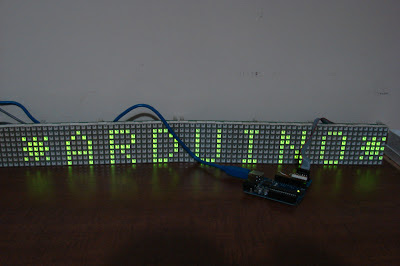




2 comments:
is there a portion of the dual color code that I can modify to scroll the text horizontally?
Sorry, I have not yet written a dual color scrolling version.
Post a Comment