Start by downloading and burning BOT onto a CD and take it to your IPCop computer. Then do the following as seen in the screen shot below:
BOT Installation
-----------------------Download BlockOutTraffic, burn to a CD and put CD into IPcop server.
type 'mount /dev/cdrom'
type 'cd /mnt/cdrom'
type 'cp Block [tab] /'
type 'cd /'
type 'tar zxvf Block [tab]'
type './setup'
When you first go to BOT, it is found under the firewall tab, you need to enter your computers MAC address so that once BOT is running you can override its settings and still access IPcop.
If you have forgotten how to find out what your MAC address here is how to do that, start by right clicking on your network connections;
First you have to create a new rule for each normal service, they are HTTP, HTTPS, POP3, and SMTP. Make sure that you select 'default networks, Green Network' then 'Use Service, Default services', and use the select box to select the service that you are adding, and remember to 'enable' the rule.
once you have your rules enabled then you should see this screen. Now there are some IPcop access rules that need to be added. Mainly they are 'domain' and 'NTP'. It will not work if you add them to the 'Outside' rules as your computers should be getting them from the IPcop server instead of from the outside world.
Last of all you need to add some IPcop rules in the advanced section too. These allow all computers to log into IPcop not just the one that has their MAC address set up in the initial screen.




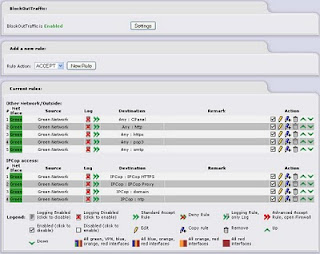

No comments:
Post a Comment