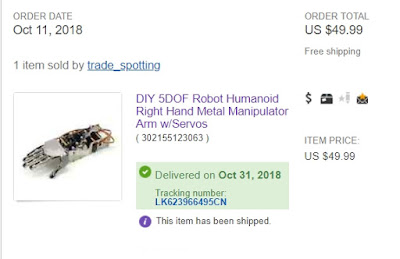Here is the video:
At one point he fell apart and had to be rebuilt.
I crunched the code, now it is much shorter.
# PCA9685 Servo controller for 16DOF humanoid
#
# 01234567890 = select servo 0-15
# Z = Center all servos
# -,+ = Decrease, increase servo
# Range is 20-90-160
# q=quit
import curses
import RPi.GPIO as GPIO
import time
from SunFounder_PCA9685 import Servo
# Turn on instant key response
key = curses.initscr()
#curses.cbreak()
key.keypad(1)
key.nodelay(1)
# Set default positions
s=[90,90,90,90,90,90,90,90,90,90,90,90,90,90,90,90]
sservo=0
r=[90,70,70,90,90,90,90,90,90,90,90,90,90,90,90,90]
l=[90,90,90,90,90,110,110,90,90,90,90,90,90,90,90,90]
w=[90,90,90,90,90,90,90,90,70,120,120,20,90,90,90,90]
f=[90,90,90,90,90,90,90,90,90,90,90,90,90,90,90,90]
# Set up servos
myservo = []
for i in range(0, 16):
myservo.append(Servo.Servo(i)) # channel 1
Servo.Servo(i).setup()
while True:
char = key.getch()
if char == ord('q'):
break
elif char == ord('1'):
sservo=1
elif char == ord('2'):
sservo=2
elif char == ord('3'):
sservo=3
elif char == ord('4'):
sservo=4
elif char == ord('5'):
sservo=5
elif char == ord('6'):
sservo=6
elif char == ord('7'):
sservo=7
elif char == ord('8'):
sservo=8
elif char == ord('9'):
sservo=9
elif char == ord('0'):
sservo=0
elif char == ord('!'):
sservo=11
elif char == ord('@'):
sservo=12
elif char == ord('#'):
sservo=13
elif char == ord('$'):
sservo=14
elif char == ord('%'):
sservo=15
elif char == ord(')'):
sservo=10
elif char == ord('r'):
for i in range (0,16):
s[i]=r[i]
elif char == ord('l'):
for i in range (0,16):
s[i]=l[i]
elif char == ord('w'):
for i in range (0,16):
s[i]=w[i]
# Zero servos (90 degrees)
elif char == ord('z'):
for i in range (0,16):
s[i]=90
elif char == ord('-'):
for i in range (0,16):
if (sservo==i):
if (s[i]>20) : s[i]=s[i]-2
elif char == ord('='):
for i in range (0,16):
if (sservo==i):
if (s[i]<120 :="" i="" p="" s="">
print sservo
# Send info to servos
for i in range (0,16):
myservo[i].write (s[i])
time.sleep(0.1)
# Close down properly
curses.nocbreak()
key.keypad(0)
curses.echo()
curses.endwin()
# GPIO.cleanup()