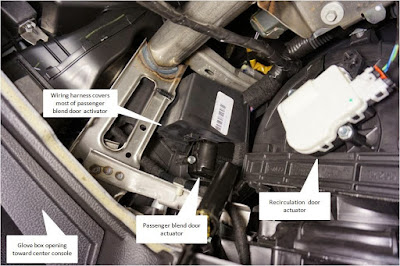The L 15 amplifier compared to the old circuit board for size.
The amplifier totally dissembled into pieces.
The back panel of the amplifier.
Here is the ebay ad for the replacement amplifier.
The L15 fits nicely in the heat sink
Here is a picture of the old front panel. I will replace it with two LM3915's.
This is the first test. Power is at + and - 62 VDC. Lots of gain, I had to turn the volume way down. Still to go are the input jacks and volume controls.
I have been comparing some of the amplifiers that I have worked with:
L-10 Amplifier:
Size 200x41.5x?? mm
8 Ohm 100 Watts
4 Ohm 200 Watts
2 Ohm 350 Watts +-55VDC
Transistors 3 EA: A1943 C5200
L-15 Amplifier:
Size 150x40x?? mm
Size 5.9x1.57x??"
8 Ohm 150 Watts
4 Ohm 300 Watts
2 Ohm 600 Watts +-55VDC
Gain 36x
Transistors 3 EA: IRFP240/IRFP9240
L-20/28 Amplifier:
Size 110x65mm (L-20)
8 Ohm 200 Watts +-65V
4 Ohm 350 Watts +-60V
Gain 34x
Transistors 4 ea D1047 B817
Note: L-28 includes capacitors and speaker protection
PR-800 Amplifier:
Size 245x65x30mm (or 195x90 with 4 Capacitors)
Size 9.64x2.55x1.18"
8 Ohm 500 Watts +- 95VDC
4 Ohm 1000 Watts +-90VDC
2 Ohm 1000 Watts +-65VDC
Gain 40x
Transistors 4 ea TTA1943 TTC5200
Note: Includes Capacitors and Speaker protection
Note there are 2 sizes one with 2 capacitors and one with 4 capacitors.
NJW0281/NJW0302 450W+450W HIF
Size 259x73mm
8 Ohm
4 Ohm 450 Watts +-85VDC
Gain Very Low - needs preamplifier
Transistors 4 ea NJW0281/NJW0302
I think I can fit the PR-800 amplifier version with two filter capacitors so I will try to upgrade to that amplifier instead. It is coming from China so it will take a while. Please stay tuned. The PR-800 version is in another blog post.
I am rebuilding the VU meters. I did purchase some LM3915 kits but they only have 10 LED's and I have 12 holes to fill. I also used round LED's instead of the flat ones that came with the kit. But that version only has 10 LED's. So I stripped a board from the amplifier bare and installed a LM3915 instead leaving room for more circuitry.
However the rebuilt VU meter was barely visible! So I had to replace all of the LED's with newer brighter models. Now to add the two top LED's. I am planning on using a dual op amp for that job.