This first picture is the new metal parts all drilled and ready for assembly. Well maybe ready to be filed so they can be assembled.....
Here is the first video, getting the electronics working again:
Here is the second video with the X and Y axis working:
I have finally ben able to get GRBL to work with my CNC.
You will need to install the Arduino software.
Then plug in the Arduino and install the driver.
Then Unzip and install the GRBL software into the Arduino library.
Then compile and upload the GRBL software into the Arduino.
Open the serial interface and set the baud rate at 115k
Then install Universal G-Code Sender on the a PC
Set the baud rate to 115K and you should now be able to control the CNC.
Now to get the limit switches to work.....
My latest upgrade is to mount the Arduino to the electrical area. The limit switches are still not wired up.
The Z axis is now working!
Here is the latest video:
By the way I tried one of the Arduino CNC shield's but the IC's got so hot that you could cook on them and then it started hanging up because it was overheating.

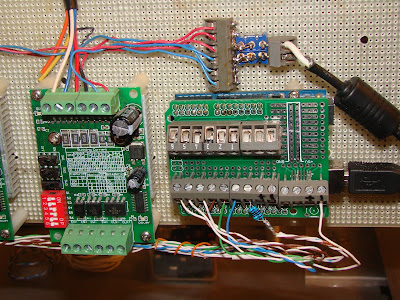


1 comment:
finally inspiratin solution
Post a Comment